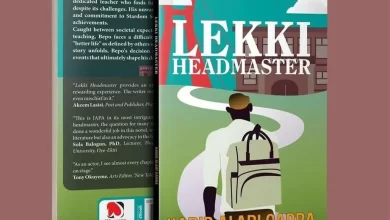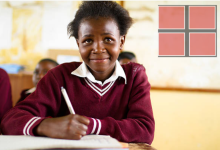GED Test: Responding to Different Question Types

It is neccesary and important for GED students to be very much aware of responding to different question types because it is required to help the student score their best on the GED test. To make more growth in the GED test, you will not only need to know the answers to the questions—you will also need to be familiar with how to answer the different question types. When you’re ready to take the GED test, you‘ll want to save all your energy for answering questions.
You don’t want to waste time being unsure of how to correctly use the computer. In this section, you’ll get the information you need to be comfortable with how the GED test works, and what you’ll need to do in order to make your way through the test.
If you have never used a computer or a mouse before, it may take some getting used to. The key is to practice, practice, practice. Work carefully through this section and complete the sample questions in this tutorial to get more comfortable with the test. When you take the GED test, you will see 7 different types of questions.
GED Test: Responding to Different Question Types
Multiple Choice Questions
Multiple choice questions ask you to select the best answer from four choices. To select an answer, click your mouse in the circle next to that answer choice. Your chosen answer will now have a black dot. To change your answer, click the circle of another answer choice.
Drag and Drop-down Questions
Drag-and-drop questions have two areas—one area shows all of the answer choices, and the other area is where you will move the correct answers. You will need to drag one or more answer(s) from the first area to the second area.
To answer a drag-and-drop question, click and hold the mouse on an answer and move it (drag it) to the correct area of the screen. Then let go of the mouse (drop it). You can remove an answer and switch it with another answer at any time.
Hotspot Questions
Hot spot questions ask you to choose a certain place on an image. To answer the question, click on the correct spot of the image provided. You can change your answer by simply clicking on another area.
Drag-down Questions
This question type is very much different from the drag and drop-down question. This particular one asks you to choose an answer from a single drop-down list, or a group of drop-down lists within a sentence, paragraph, or equation.
To answer the question, click your mouse on the arrow to show all of the answer choices. Then click on your chosen answer to complete the sentence, paragraph, or equation.
Fill-in-the-Blank Questions
A fill-in-the-blank question asks you to type information into one or more blank space(s). There are no answer choices given to you—you must come up with what you think is the correct answer and type it in the blank.
To answer the question, type in what you think is the correct word or phrase for each blank.
Short Answer and Extended Response
These question types ask you to respond to a question by typing your answer into a box. With short answer and extended response questions, your answer will range from a few sentences to an essay. Like with fill-in-the-blank, there are no answer choices given to you.
You should feel comfortable typing on a keyboard in order to answer these questions, since there is a time limit for each test.
- Short answer questions can be answered with just a few words or sentences—they will probably take about 10 minutes to complete.
- Your extended response question is an essay, and is much longer—it will take 45 minutes to complete.
To answer these question types, enter your response into the text box provided. Here is an example of a response box:
Select Your Words
Before you can copy or cut words or sentences (explained below), you first need to know how to highlight the exact text you want to work with.
Highlight text by dragging your mouse across it while holding down the left mouse button.
Copy and Paste
Copying and pasting allows you to repeat a word or words in another place in your essay.
Step 1: Highlight the words you want to copy, and then click the “Copy” option on the toolbar.
Step 2: Next, click your mouse where you want to paste the words, and then click the “Paste” option.
Cut and Paste
Cutting and pasting allows you to select a word or words from one place in your essay and move them to another place.
Step1: Highlight the words you want to cut, and then click the “Cut” option on the toolbar.
Step 2: Next, click your mouse where you want to paste the text, and then click the “Paste” option.
Undo and Redo
If you’ve accidentally typed in wrong words, you can quickly and easily undo what you have entered. To undo an action, click the “Undo” option on the toolbar.
Maybe you’ve decided not to undo your original answer, and you want to go back to what you originally wrote. This is when you redo an action. To reverse an undo action, click the “Redo” option on the toolbar.
Frequently Asked Questions About GED Test
What are the GED tests?
Four separate tests make up the GED test:
- Reasoning through Language Arts (RLA)
- Mathematical Reasoning
- Social Studies
- Science
To score your best on each test, not only will you need to know the basics of each subject, but you’ll also need to use critical thinking, writing, and problem solving skills.
How is the test taken?
You will take your GED test on a computer. Although you absolutely do not need to be a computer expert to take the GED test, you should be comfortable using a mouse and typing on a keyboard.

How long is the test?
You can choose to take all four GED tests at once, or you can take each test separately. The entire exam will take about seven hours to complete.
The timing for each subject area is as follows:
- Reasoning through Language Arts—150 minutes (including a 10-minute break)
- Mathematical Reasoning—115 minutes
- Science—90 minutes
- Social Studies—70 minutes
What types of questions are on the test?
Most of the questions on the GED test will be multiple-choice, where you have to pick the best answer out of four given choices, A–D. Because the test is on a computer, you will also see other types of questions, which will ask you to use your mouse to move images around or use the keyboard to type in your answer.
These question types are called:
- Drag-and-Drop
- Fill-in-the-Blank
- Hot Spot
- Drop-Down
- Short Answer
- Extended Response
How do I sign up for the test?
You can sign up for any or all of the GED tests online directly from the GED official website link, and get more information on scheduling options in your area.
How much will the test cost?
Each of the four GED tests costs $30, for a total of $120 for all four tests. You can pay for any or all parts of the test you are ready to take. There might also be additional fees, depending on which state you will take the test in. You may also be eligible for a fee waiver to help cover the cost; please contact the official GED Testing Service for available options for paying for the test.
How are the tests scored?
A minimum score of 145 is required for passing each test. Each question on the GED test is assigned a different point value depending on its difficulty.
When will I receive my scores?
You will find out your score or scores on the same day you take the test.